Adding / Changing Map Transfers from Tunnels or Hazard Doors
Adding a working Door for a Map transfer between City Maps is not that much work, but you need to modify not only 1 map but also its possible you need to Modify the other Map you want to reach from the Door.
For this Example i would explain how to add working Tunnel Entrance from Kings Row to Galaxy City.
To do that first make a Backup of City_01_03 and City_01_02 in your Serverdata/maps/City_Zones folder. After that copy City_01_03 and City_01_02 folders to data/maps.
Don´t forget you need to use control and V to place something inworld.
After you did that load your Loose File Server and start the Client. After you login first teleport to Kings Row using the /mmm menu.
After you reach it go to the Tunnel Entrance to Galaxy City and Enable the Map Editor. To make this Tunnel work again as it should you need to modify some things.
First selecet the tunnel Entrance and use the mouse wheel to open the geometry Category on the right Side. Be Careful you only have the Tunnel Entrance selectet and not the entire map or other things.
If its only Tunnel Entrance selectet delete it , do same with the red blocking object in front of the entrance and with the clutter inside the tunnel like the boxes, also remove the Street part inside the Tunnel .
After you have done that, you need to look at the object library window on the upper left side and search in the warwalls category for the object WarWall_base_door and place it as new entrance and wall replacement.
After that look at the Tunnel Category in object Library and place Tunnel_strtTrigger_4way as new Road inside the Tunnel.
After you have done that you need to switch from geometry to beacon Layer on the right side. To do that for me the easiest way is select something in world that is geometry and use your Mousewheel and scroll up until the entire geometry category is closed again, after that click at the Beacons Layer and scroll down to open it.
Check if in front of the Tunnel are 3 human looking symbols that are Named PlayerSpawn if yes skip the underlined Part of this Tutorial.
Now look at the left side again inside the Category Omni/missionspawn you find a playerspawn object, place 3 of this item close to the tunnel entrance but not inside. After you place all 3 select them all togehter( click them 1 after 1 on the upper right side in the layer window) and push G to group them . After you did that select the group you created a second ago and look at the left lower Side of your Monitor there is a Property window. Click at add property and add a new one to the group.
Name this Propery SpawnLocation and as Value set LinkFrom_City_01_03.
After that add a MapSwap Map Object (you can find it under Omni/missionbeacons too) to the map and place it close to the tunnel entrance . After that select it and look at the properties again too , there should be 2 entries already without values.
Edit the GotoMap Property first and set the Value to City_01_03.txt
Edit the GotoSpawn Property and Set Value to LinkFrom_City_01_02
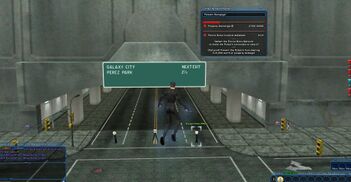
After that you are done with the Work at the Kings Row side. Your Tunnel should look like the one above outside the Editor.
Save the Map using F7 and Push E to exit the editor .
Now use /mmm and teleport to Galaxy City go to the tunnel to kings row and enable the Map Editor again. Check the Tunnel to Kings Row if there are already 3 PlayerSpawn Objects. If not open the Beacons Layer on the Right side again and add 3 PlayerSpawn Objects close to the Tunnel Entrance, group them and add again a Property to the group but this Time name it SpawnLocation and as Value LinkFrom_City_01_02
After you have done that , save your map and Exit the Editor. Close the Game and Server and copy the mapfiles with newer date from /serverdata/maps to data/maps and rebin your server .
After that you can test it the Tunnel should work now.